

Digital payment apps Apple Pay®, Google PayTM, and Samsung Pay1 allow you to use your ARB debit card in stores using your smart phone or watch at contact-less payment terminals by employing near-field communication. You can also make purchases in apps and online and do person-to-person transactions.
When you use one of these digital wallets, your card number is replaced by a unique code for each transaction. That means your actual debit card number is never shared, adding an extra layer of security when you shop.
To add your American Riviera Bank® debit card to your device’s digital wallet, simply locate the appropriate app on your phone and follow the instructions for adding your card to the app.2
NOTE: Digital wallets require verification with the bank. Make sure we have your current email address and phone number on file before trying to add your debit card to your digital wallet.
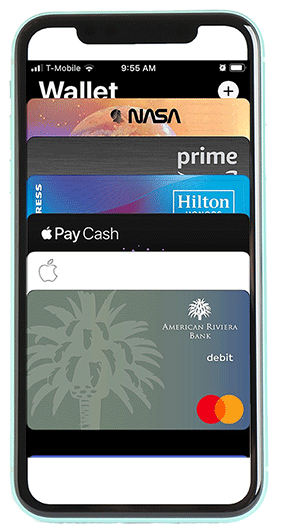
1Apple, the Apple logo, Apple Pay, Apple Watch, Face ID, iPad, iPad Pro, iPhone, iTunes, Mac, Safari, and Touch ID are trademarks of Apple Inc., registered in the U.S. and other countries. Apple Wallet is a trademark of Apple Inc. App Store is a service mark of Apple Inc. Android, Chrome, Google Pay, Google Pixel, Google Play, Wear OS by Google, and the Google Logo are trademarks of Google LLC. Samsung, Samsung Pay, Galaxy S (and other device names) and Samsung Knox are trademarks or registered trademarks of Samsung Electronics Co., Ltd. Other company and product names mentioned may be trademarks of their respective owners. The Contactless Symbol and Contactless Indicator are trademarks owned by and used with permission of EMVCo, LLC.
2Registration required and terms and conditions apply.